Shopify Theme Setup For Product-based Business
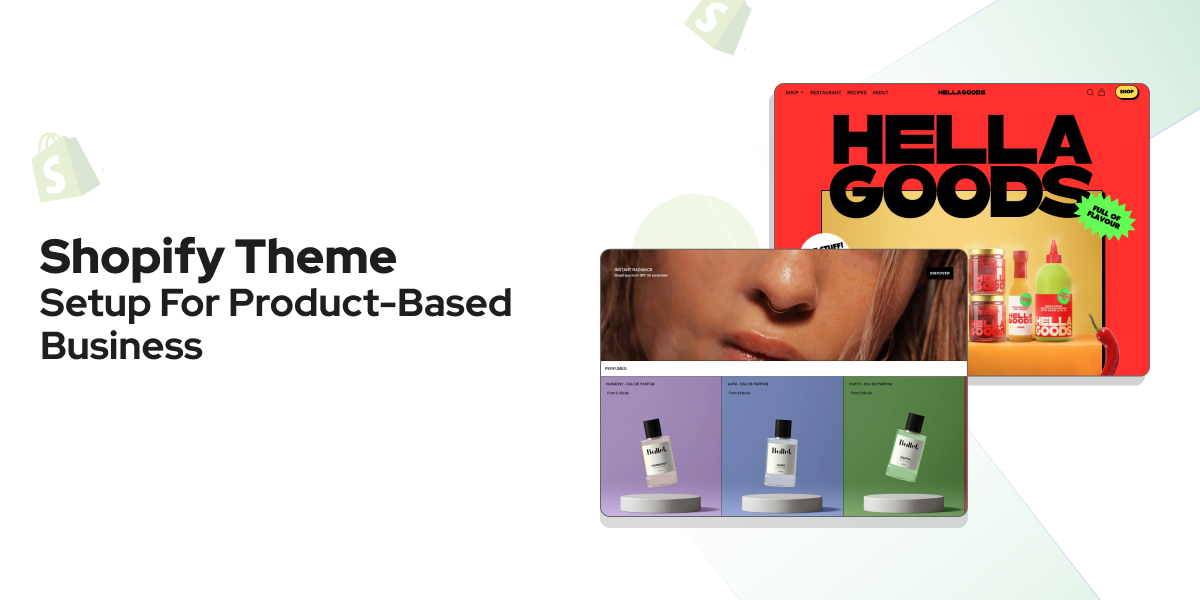
For product-based businesses, creating an online store that is both visually appealing and highly functional is crucial for success. Shopify, one of the leading e-commerce platforms, offers a wide array of themes that allow you to build a store tailored to your brand and products.
Whether you’re launching a new product-based business or revamping an existing store, Shopify theme setup is one of the most important steps in ensuring a seamless shopping experience for your customers.
In this article, we’ll walk you through the Shopify theme setup process, highlighting the key steps to follow during Shopify theme installation, as well as Shopify theme customization tips that can make your product-based store stand out.
Why Shopify Theme Setup Matters for Product-Based Businesses
A well-designed Shopify store is essential for product-based businesses to attract customers and drive conversions.
Your Shopify theme determines the look, feel, and functionality of your online store. It sets the tone for your brand, showcases your products, and provides an intuitive shopping experience that can ultimately lead to increased sales.
Here’s why Shopify theme setup is so crucial:
- First Impressions Matter: The theme is the first thing customers see when they visit your store. A clean, professional design creates trust and credibility.
- Product Presentation: Your theme will showcase your products, making them the focal point of the store. A good theme will ensure your products look their best, with high-quality image support and easy navigation.
- Mobile Optimization: With most shopping done on mobile devices, selecting a responsive theme is essential to ensure your store looks great on any device.
- User Experience: A well-structured, easy-to-navigate store enhances the user experience, making it easier for customers to browse, search, and buy.
Shopify Theme Installation
The Shopify theme installation process is simple and straightforward. Here are the steps you should follow to get started:
1. Choose a Theme
The first step in the Shopify theme setup process is to choose a theme that fits your business needs. Shopify offers both free and paid themes, each designed with different industries and store types in mind.
You can browse the Shopify Theme Store, filter themes by category, and preview them to see how they will look with your product listings.
When selecting a theme, consider the following:
- Design and Layout: Ensure the theme offers a layout that highlights your products and brand.
- Mobile Responsiveness: Check if the theme is optimized for mobile devices, as most shoppers will visit your store via smartphones.
- Features: Look for themes with built-in features like product zoom, filtering options, and user reviews, which can enhance the shopping experience.
2. Install the Theme
Once you’ve chosen a theme, the Shopify theme installation is easy to do:
- In your Shopify admin, go to the Online Store section and click Themes.
- You’ll see an option to browse free themes or upload a paid theme. If you've purchased a theme from an external source, you can upload the .zip file here.
- After selecting the theme, click Install. The theme will now be available in your Shopify admin under the Themes section.
3. Preview the Theme
Before making the theme live, it’s a good idea to preview it. This allows you to see how the theme looks with your product images, branding, and text before customers see it. Ensure that everything looks good and functions as expected.
Shopify Theme Customization
Once your theme is installed, you can begin Shopify theme customization to make the store truly your own. Shopify provides a user-friendly customization tool that doesn’t require coding knowledge. Here are some key customization options to consider for your product-based business:
1. Logo and Branding
The first thing you’ll want to customize is your brand's identity. Upload your company’s logo, choose your brand colors, and adjust the typography to match your brand’s aesthetic. The Shopify theme customization interface allows you to easily change these elements.
2. Customize the Homepage Layout
The homepage is the first thing your customers will see, so it’s important to make a strong impression. You can customize sections of the homepage, such as:
- Featured Products: Highlight your best-sellers or new arrivals.
- Banners and Promotions: Add promotional banners or sale announcements to capture attention.
- Customizable Sliders: Display large images or promotional videos to showcase your products.
3. Navigation Setup
The Shopify theme setup includes setting up your site’s navigation to ensure customers can easily find what they’re looking for. Configure the main menu, footer menu, and create drop-down menus if needed for easy access to product categories, the About Us page, and more.
4. Product Pages Customization
For a product-based business, the product page is where customers will make their buying decisions. Customize the following on your product pages:
- Product Images: Ensure high-quality, zoomable images are used to give customers a closer look at your products.
- Product Descriptions: Write detailed and compelling product descriptions that highlight key features and benefits.
- Product Variants: If you sell products in multiple colors or sizes, configure the variant options for a smooth shopping experience.
5. Checkout Process
The checkout experience should be streamlined and user-friendly. Customize the checkout page by adding:
- Trust signals: Display security badges and accepted payment methods.
- Shipping Information: Make sure shipping rates and times are clear.
6. Mobile Optimization
Since a large portion of e-commerce traffic comes from mobile devices, ensure that your customized theme is fully optimized for mobile use. This includes checking that all images load correctly, buttons are easy to click, and the site functions smoothly on smaller screens.
Shopsify Theme Set Up Process: Key Considerations
The Shopify theme setup process involves more than just installing and customizing your theme. There are a few key considerations to keep in mind to ensure the success of your store:
1. Test Before Going Live
Before launching your store, thoroughly test it on different devices and browsers. Check for broken links, slow-loading images, and functionality issues. Testing ensures that everything works as expected and helps you catch any last-minute issues.
2. SEO Optimization
To ensure your products are discoverable by search engines, you should optimize your theme for SEO. Shopify allows you to edit meta titles, descriptions, and alt text for images. These elements are important for improving your store’s search engine ranking.
3. App Integrations
Shopify’s app store offers numerous tools that can enhance your store's functionality. From email marketing integrations to inventory management tools, select apps that align with your business goals. Some themes also come with built-in app integrations, which can save you time during setup.
4. Ongoing Customization and Updates
As your business grows, your Shopify store may require further tweaks and customizations. You can continue to adjust your theme as you add new products, change promotions, or update your branding.
Conclusion
Setting up a Shopify theme for your product-based business is a crucial step in building an attractive, functional online store.
The Shopify theme set up process involves selecting, installing, and customizing a theme that aligns with your brand and enhances the shopping experience.
By investing time into Shopify theme installation and Shopify theme customization, you can create an engaging, user-friendly e-commerce site that drives sales and supports business growth.
With the right theme and customization, your product-based business can deliver a seamless, enjoyable shopping experience, helping you stand out in the competitive world of e-commerce.

